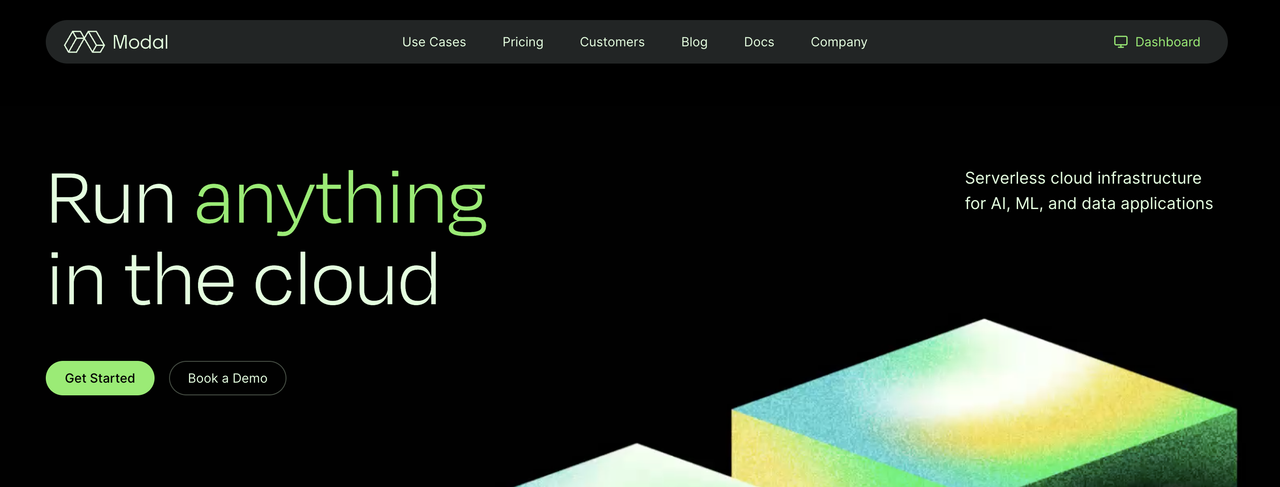import io
import random
import modal
MINUTES = 60
app = modal.App("Flux.1-dev")
image = (
modal.Image.debian_slim(python_version="3.12")
.pip_install(
"accelerate==0.33.0",
"diffusers==0.31.0",
"fastapi[standard]==0.115.4",
"huggingface-hub[hf_transfer]==0.25.2",
"sentencepiece==0.2.0",
"torch==2.5.1",
"torchvision==0.20.1",
"transformers~=4.44.0",
"peft"
)
.env({"HF_HUB_ENABLE_HF_TRANSFER": "1"})
)
with image.imports():
import diffusers
import torch
from fastapi import Response
model_id = "black-forest-labs/FLUX.1-dev"
@app.cls(
image=image,
gpu="A100-40GB",
timeout=10 * MINUTES,
)
class Inference:
@modal.build()
@modal.enter()
def initialize(self):
self.pipe = diffusers.FluxPipeline.from_pretrained(
model_id,
token="",
torch_dtype=torch.bfloat16,
)
self.pipe.load_lora_weights("Shakker-Labs/FLUX.1-dev-LoRA-add-details", weight_name="FLUX-dev-lora-add_details.safetensors")
self.pipe.fuse_lora(lora_scale=0.45)
@modal.enter()
def move_to_gpu(self):
self.pipe.to("cuda")
@modal.method()
def run(
self, prompt: str, width: int = 768, height: int = 1024, steps: int = 28, cfg: float = 4.5, batch_size: int = 1, seed: int = None
) -> list[bytes]:
seed = seed if seed is not None else random.randint(0, 2**32 - 1)
print("seeding RNG with", seed)
torch.manual_seed(seed)
images = self.pipe(
prompt,
num_images_per_prompt=batch_size,
num_inference_steps=steps,
height=height,
width=width,
guidance_scale=cfg,
max_sequence_length=512,
).images
image_output = []
for image in images:
with io.BytesIO() as buf:
image.save(buf, format="PNG")
image_output.append(buf.getvalue())
torch.cuda.empty_cache()
return image_output
@modal.web_endpoint(docs=True)
def web(self, prompt: str, width: int = 768, height: int = 1024, steps: int = 28, cfg: float = 4.5, seed: int = None):
return Response(
content=self.run.local(
prompt, width=width, height=height, steps=steps, cfg=cfg, batch_size=1, seed=seed
)[0],
media_type="image/png",
)
|